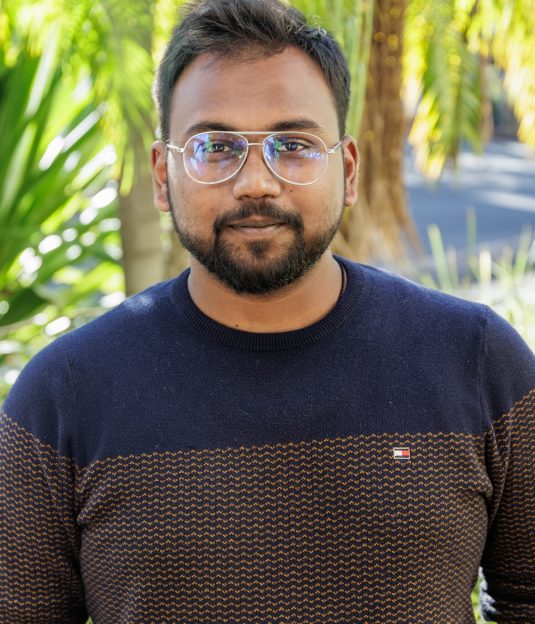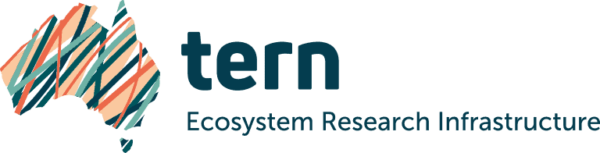Vegetation Data Synthesis Workshop - Resource Hub
Enhance your data analysis capabilities!
Explore TERN’s national vegetation data through our recorded workshop and supporting information below:
- Watch the recorded session of the workshop
- Access the workshop materials
- Follow along, using the video and supporting materials
- Learn how to use EcoPlots and R to access TERN vegetation data
About the workshop
This targeted ‘Vegetation Data Synthesis’ workshop was originally delivered online in November 2024 as a live event. The session was recorded, and is now available here in video format, along with the supporting materials.
Building upon findings from the 2022 TERN Vegetation Data Synthesis Challenge, the session addressed a critical end-user need for better access to Tree Height and Diameter at Breast Height (DBH) datasets, which provide essential information for environmental management and decision making. It focused on practical skills in accessing and analysing key vegetation metrics through TERN’s EcoPlots platform, specifically ‘Tree metrics (DBH + Height) for Greater Glider (Petauroides spp.) conservation’. The session guided participants through how to use EcoPlots and R to access TERN vegetation data.
This workshop is suited to those seeking practical skills in environmental data analysis:
- environmental managers in state, local or federal government
- ecologists
- researchers
- students
- Background to the workshop series and identified end-user requirements
- Accessing and querying the data through Ecoplots
- Live demonstration of data retrieval and analysis with R
- Importing the data into R
- Analysing Ecoplots data in R
- Hands-on practise opportunities
- Group discussion and Q&A
The workshop video runtime is 1 hr 50 mins.
Get started
Steps
Before you begin the workshop video:
- Create a TERN account
- Open the EcoPlots webpage
- Download the .csv file and R-mark-down
- Ensure you have installed the required R-packages:
- library(httr)
- library(lubridate)
- library(dplyr)
- library(tidyverse)
- library(ggplot2)
- library(maps)
- library(mapdata)
EcoPlots resources
Access TERN’s plot-based ecology survey data through EcoPlots.
Useful guides
How to create a TERN account
How to generate an API key
Workshop coordinators

Dr Elisa Girola
Project Coordinator - Education

Dr Eleanor Velasquez
Education and Training Manager

Javier Sanchez Gonzalez
Software Engineer

Dr Arun Singh Ramesh
Research Data Officer